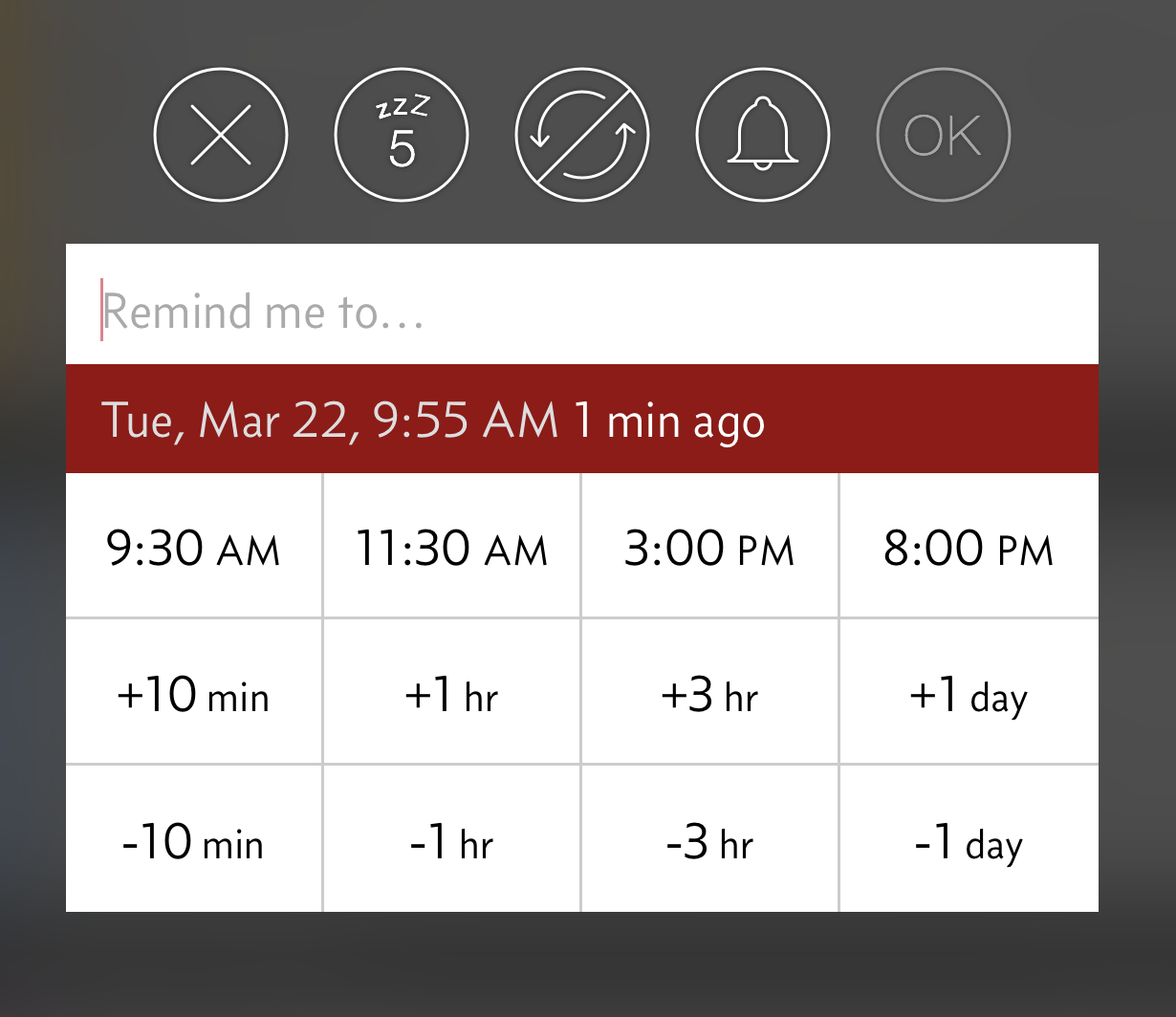WRITTEN BY JEFF SHIFFMAN, CO-OWNER OF BOOM BOX POST
Disclaimer: I'm about to go on a bender exalting a for profit app. Boom Box Post does not receive payments for app endorsements. I'm simply so happy with the user experience that I want to share it with our audience.
I am very much a user of both the left and right brain - my creative half and my organized half. I'm proud of my organizational skills and ability to juggle many tasks at once, but even so, nobody's perfect. As co-owner of Boom Box Post, I wear a lot of hats. I’m scheduled down to the 15 minute increment and often need to hyper concentrate on the task at hand. Still, I can’t control when a scheduling request or Slack message from my team will come through. Often times when I'm deep into a creative groove, I get hit with one of these important items that may not need to be handled at that exact moment, but I don’t want to forget. Distracted by the creative task at hand, I am actually quite prone to forget. I have employed various strategies to deal with it. Leaving messages unread, creating a reminder in Apple’s Reminder app or Slack, even Post-It notes. But I never had a perfect solutions. Until now.
Auto Snooze
My custom snooze options, accessed by holding down the notification from Due
Enter Due for iPhone, iPad and Mac. What sets Due apart from its many, many competitors is it’s Auto Snooze function. When you create a reminder, Due will automatically repeat the notification at a set interval until you actually acknowledge it, marking it done or snoozing further. This could be insanely annoying, but the real genius here is the ability to customize that auto snooze interval. You can set a preferred default snooze amount if, for example, your typical schedule dictates you’d rather be reminded every 30 minutes instead of 5. Even better, you can further customize by changing this interval at the time of creating the reminder, customizing it per event. Trust me, this is a game changer. If I get a schedule request that I know I have to handle by the end of the day, I can set the auto snooze to every hour, knowing that I’ll probably have a moment in the next few hours to address it. If it’s a phone call I absolutely have to return ASAP, I can set it to 5 minutes.
Taking things a step further, when that reminder goes off, Due allows you to address it on your phone’s Lock Screen by holding down the notification, at which point you can choose between 3 set snooze amounts, again each customized to your preference.
This is the point in the blog post when you realize that with Due, you will literally never forget to do anything again.
Setting Reminders
Setting reminders is so intuitive with Due. When I need a reminder, the last thing I want is a clunky process that will discourage me from the task. Due makes it easy. After clicking the + to add a reminder, a dialogue box pops up. You type in the name and click on the bar below to set the date and time. The brilliance here is the grid system. The top row has four set “favorite” times and below that, boxes to add or remove intervals of time. Since this is also customizable, you can set these times to be the most common times you have in your day to address a reminder. In my case I have them set for 9:30 (after I’ve gotten in and had my morning tea), 11:30 (just before lunch), 3PM (mid afternoon is a good time for me to accomplish) and 8PM for end of day reminders, a time I often use to address tasks to prep for the next day (like making lunch for my kids). But with the add/remove time boxes, it’s super easy to tap any of these and then quickly change the time to exactly when you want to be reminded (by minutes, hours and even days). The process is so intuitive, it’s a wonder we haven’t seen it before.
It’s above the dialogue box that we have quick buttons for changing the auto snooze, setting a custom repeat interval and picking a notification sound - all of which are tied to that particular task.
Bonus Features
Dark and Light Modes
Home screen widget
Countdown timer function
Multiple notification sounds to choose from
Quick swipe in the app to mark done
Price
$7.99 - iPhone and iPad
$14.99 - Mac
Although pricey for a phone app, I find that price well worth it. Personally, I haven’t needed the Mac version as I tend to address all my reminders on my phone and watch, but it’s worth noting that the app will cloud sync your reminders between all your devices using iCloud or Dropbox, if you’re someone who bounces around a lot.
My Only Complaint
The one edge Apple’s Reminder app has on Due is the ability to easily set reminders using SIRI. Especially as an Apple Watch user, there’s nothing simpler than saying “Hey SIRI, reminded me to…” and it all falling into place. Due has attempted to fix this by using the “Shortcuts” feature, having you create a custom workflow and prompt. In my case, I’ve used the prompt “Hey SIRI, add reminder” which is close enough to “remind me to…” and works just fine to trigger a Due reminder, the only hiccup is that I have to wait for SIRI to respond, and after I add the details, it asks me every time if I’ll allow it to “access Due” prompting me to respond. Here’s how the process goes:
Me: “Hey Siri, add reminder”
SIRI: “Of?”
Me: “Remind me to upload blog post at 1PM”
SIRI: “Allow add reminder to access Due?”
Me: “Allow”
So… it’s not the best. I use it all the time, I just wish it were simpler. I’m happy they’ve found a workaround but it feels just like that, a workaround. I should note that this is just an Apple Watch issue. The process is the same using SIRI on my iPhone, but I don’t need to click “Allow” each time. So it’s a bit better. But still, I wish I were able to use my Apple watch seamlessly. I’d assume this is a limitation put in place by Apple, but maybe it’ll be opened up in the future and headed my way in a forthcoming update.
Conclusions
The good:
Incessantly pestering (this is a good thing!)
Immensely customizable
One year of free updates
The bad:
Setting reminders using SIRI is clunky
Not available on Android
I love this app (can’t you tell?!?). Ever since I started using Due, I’ve always been on task, never missing an important action in my day. I’ve been trying out various productivity apps for years. When it comes to reminders, Due is light years beyond the competition. If you’re life is busy, you need this app. Period.