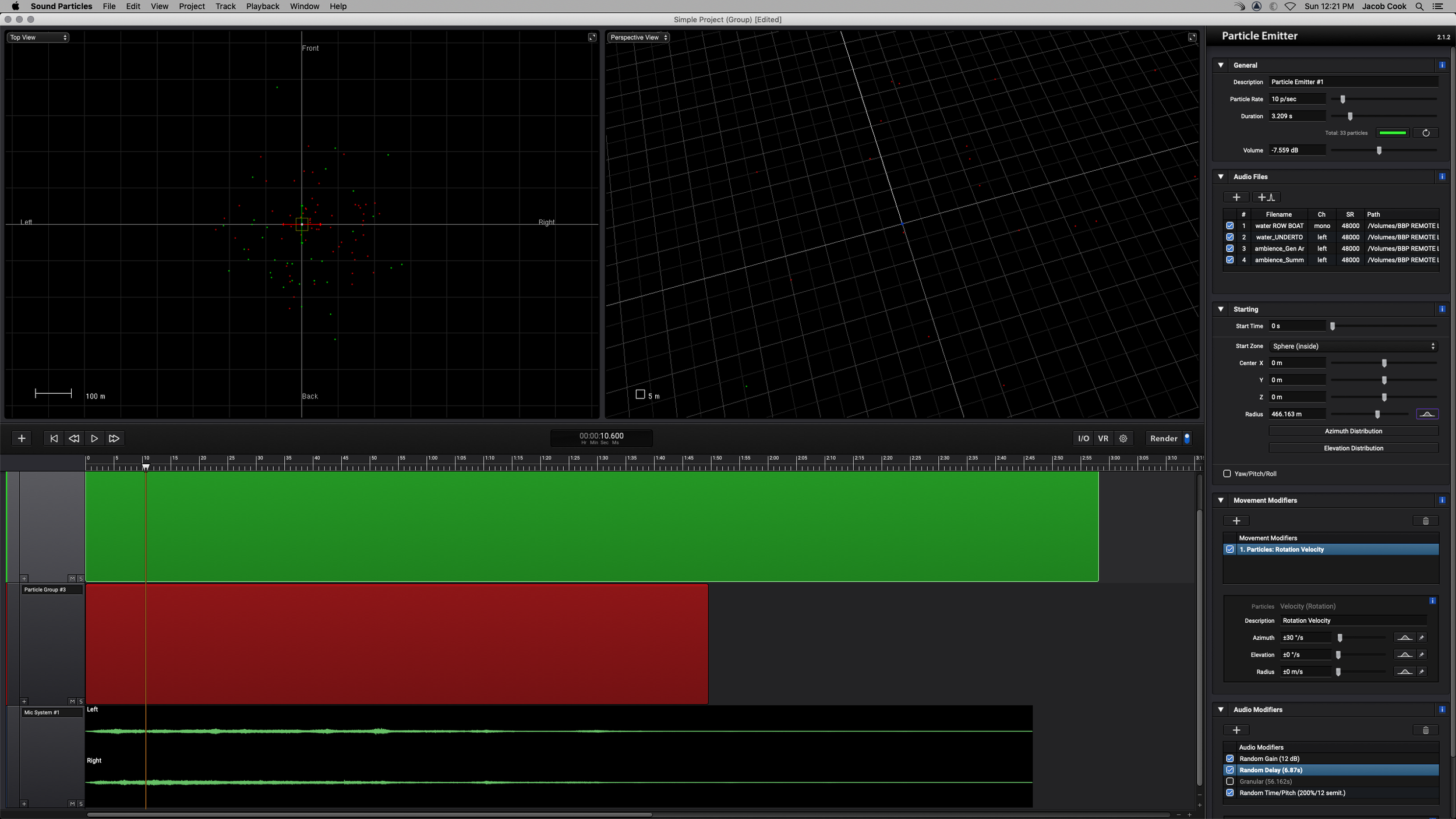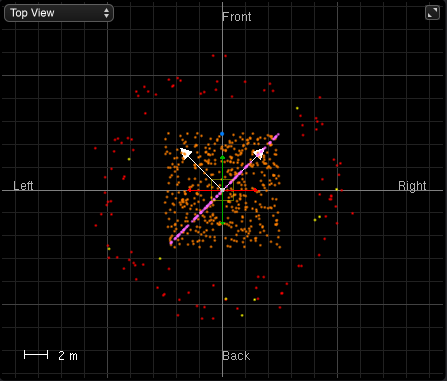A COLLABORATIVE POST
WRITTEN BY BOOM BOX POST
A few weeks ago one of our editors, Peter, wrote a blog about a software called Sound Particles. You can check his blog out here to get an in depth look at how the software works. We thought it would be fun to get our whole team in on trying out this awesome software. Check out below a few renders of audio our editors created and how they did it!
OCEAN AMBIENCE
After reading Peter’s blog post, I was so excited to give Sound Particles a test run using one of my favorite sound categories: Water.
I decided to try to replicate an ambience I would create for a boat floating offshore from a beach or island. The key was that I wanted to combine the sound of crashing ocean waves with lighter smaller water lapping. To try this and further explore the plug in, I decided to combine the particle group and particle emitters. I used an emitter to send particles with my water lapping sound effects, and a group to play my ocean waves. I expanded the distance of the particles a lot, and added random effects like Peter demonstrated, such as random gain, delay and time/pitch. With some experimenting I was able to get the water lapping sounds to play sparsely enough to sound natural and just sweeten the overall ocean roar created by the waves. I also added rotational velocity to both sets, so that the sounds would have motion. I think you can really feel this movement in sound of the wave swells.
Overall it was a blast to play with sound particles. I would love to learn more about using the emitters for different types of sound effects, like the whooshes Peter created.
You can check out the layout of my session in Sound Particles below:
Violin Dissonance
When you open up Sound Particles, it brings you to a window that has templates to try out. Since I didn’t know much about the software, I thought it would be easiest to just give one of them a try. I found one that caught my eye (or ear better yet) called “Pitch Madness.” I listened to the sample audio file they had and immediately I thought it would be a great template for music dissonance from a horror film. I decided to take a bunch of string instrument tracks from our library and edit them a bit in Protools to grab the parts that I liked and would sound the best to create anxiety/fear. Then, I dragged them into my Sound Particle session. After this, I didn’t really do that much and just let the software do its magic with the settings it already had for the template! I think the render came out great. I loved how user-friendly the software was and would definitely try it out again.
Clock Tower Ambience
I’m not sure how the thought came to me, but the first idea I had was to create a clock tower interior. I thought it would be a cool way to showcase the software’s features. In the graph image below, the blue dot represents the clock hands. I made an audio track and utilized the movement modifier tool, playing around with the rotation velocity of the clip so that the ticks would move in a clockwise motion. Next, I added in the gears. These are represented by the orange dots. For this layer of sounds I made a particle group track and changed the ‘start zone’ to the rectangle preset. I did this in hopes to mock the interior shape of a tower. Then I needed to add the chimes: the red dots spaced in a circle. I also thought it would be important to add some lever effects, so I placed these in a diagonal (pink) line. Finally, I added in some wood creaks and ghost drones to add some more texture to the space. These were placed on a particle emitter track and set to the torus shape preset. I wanted these sounds to be emitted randomly throughout the build.
Rain On Metal
As part of every intern cycle here at Boom Box, the editors are each tasked with teaching the interns a lesson pertaining to their internship, and I teach the sound editing portion of their curriculum. There is a small section as part of the demo clip I teach where there is rain on metal. In the demo clip, It's a very particular type of magic metal, and rain on a car hood or tin roof never seems to do the trick. I always encourage our interns to give granular synthesis a shot when trying to design something for that particular sound, so I decided to give it a try myself using Sound Particles.
Sound Particles can have many uses, and I tried to use it in a way that would take several steadies and break it up into smaller grains that would give the illusion of the randomness of natural rain on a metal surface. The raw files I used were a high pitched metal wronk steady, a splatty rain steady, and the sound of dirt on the undercarriage of a car. I'm pretty new to this software so I decided to check out some of the presets that came with it. I ended up choosing "Grainy Loop" for the Audio/Particles preset and chose "Glitching Mic" for the microphone placement preset. I added a rotational velocity to my grain particles to give it some motion and randomness, and I think it turned out pretty good! If I were to try this again, I'd try using sounds that are more steady and see how much more control I could get out of them. The raw audio files I chose already had some movement and variation in them so I'm not sure how much the synthesis actually accomplished. It definitely added an element of movement, and I was able to beef up the sound by adding thousands of extra "grains" but I'm not sure how much it added in terms of design or style. I'll have to play around with the plugin more and try different things to see where I can take it next.
Rain Storm
I wanted to make something that comes in handy a lot, so I made a rainstorm. First, I made a layer of wind using various textured whooshes as well as some cold wind steadies. Next, I did a rain layer out of several rain, river, and drip files. Then, I make a layer with a bunch of different types of thunder. I didn’t really know how to use the program too well, so I just messed around with the settings/how many particles for each layer and this is how it came out! I’m pretty happy with it.
If you’re interested in trying out the software, you can follow this link to download the free trial!