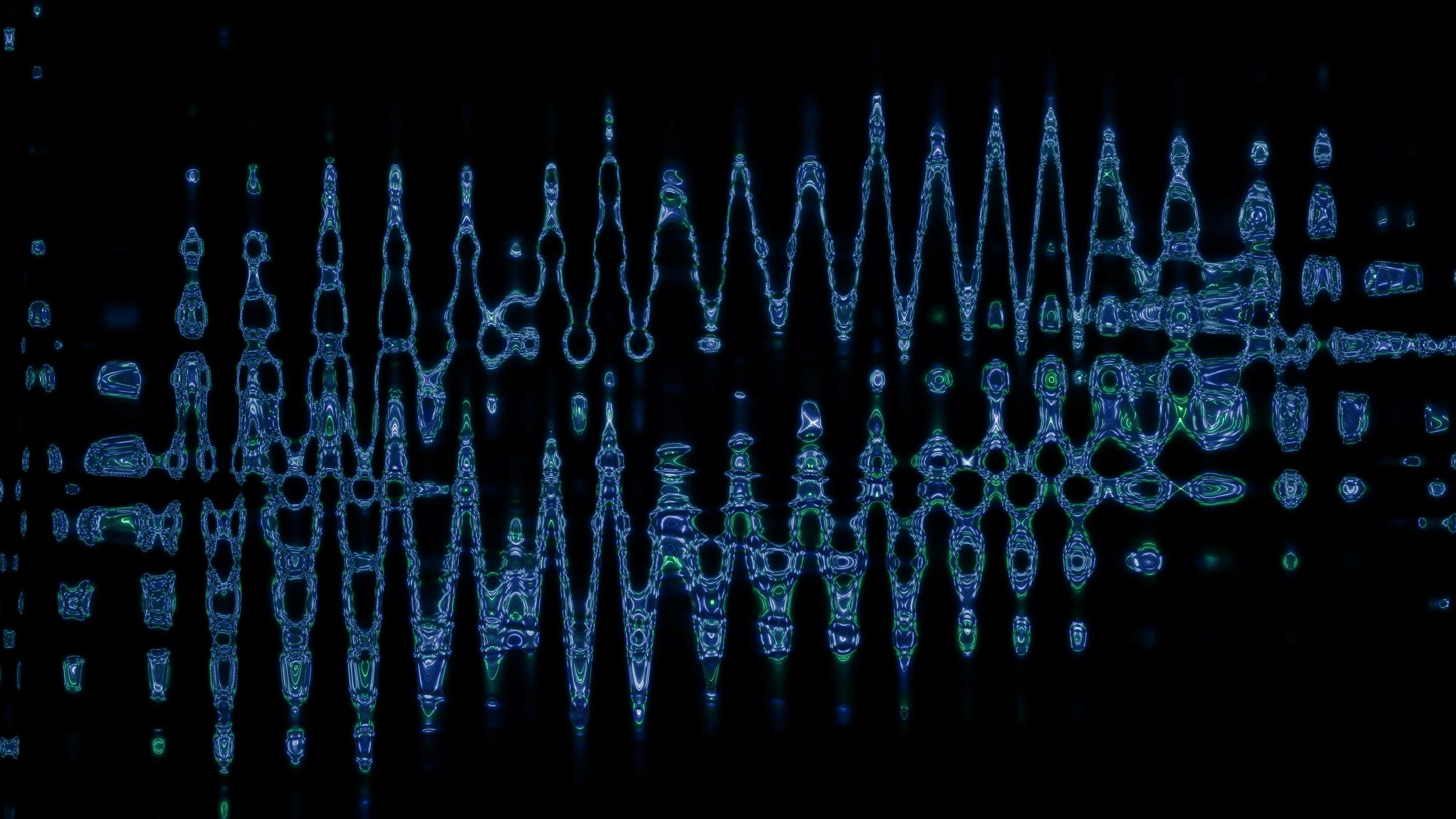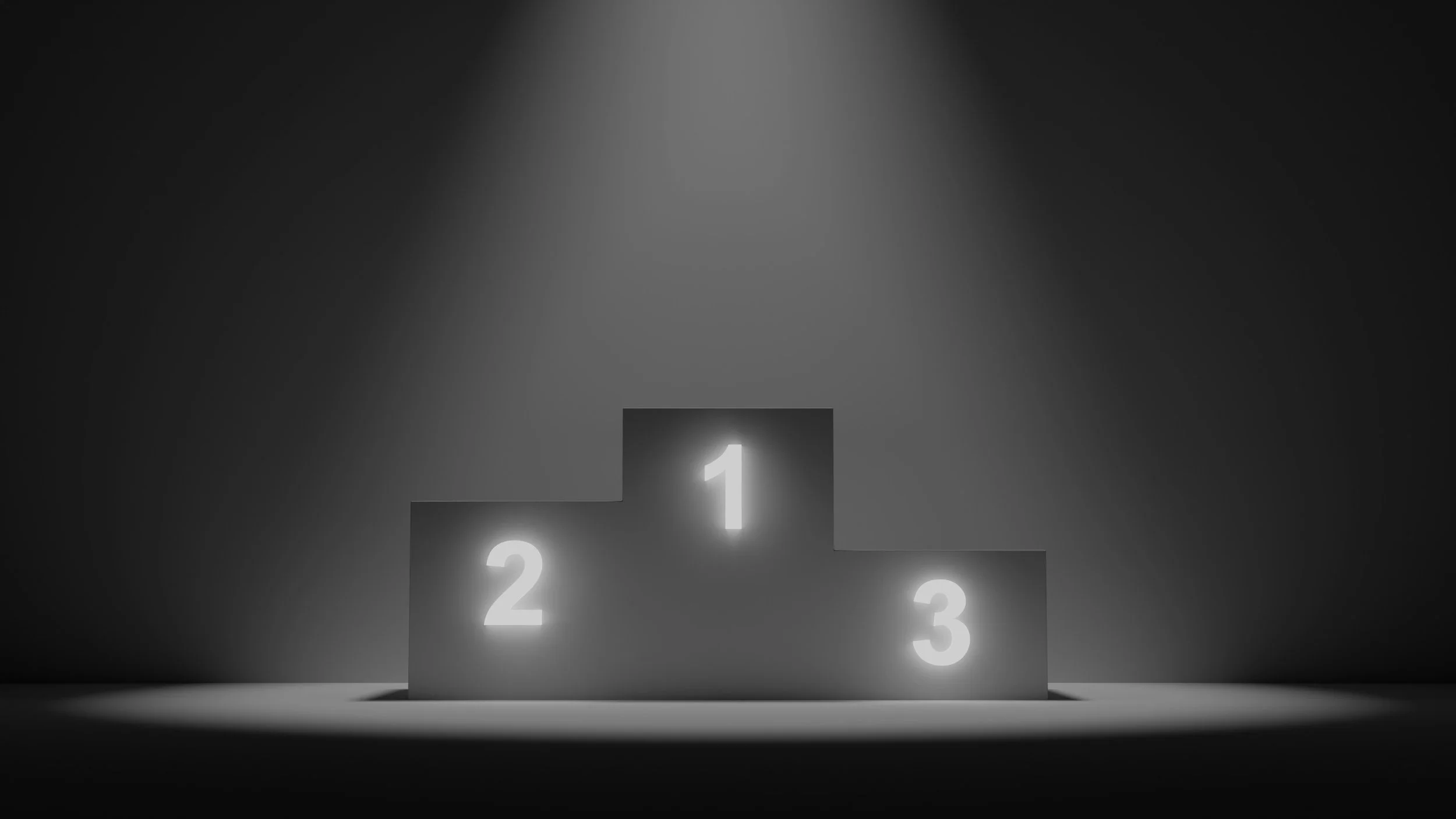These past few weeks, I must shamefully admit that I’ve been binging seasons of crappy reality TV…Ink Master in particular. There’s a particular sound the editors use in this show that is impossible to go unnoticed. Even if you’ve never seen a single episode of reality TV, chances are you’ve still heard this sound somewhere. It’s of the dramatic, screeching, tension-building stinger variety, commonly found in the horror/thriller genre.
Viewing entries tagged
sound editor
As we near the end of 2025, we are taking a look at the most visited blog posts by our readers over the past year.
We’d like to thank all of our blog readers for the continual support and giving us a platform to share our latest projects, news and post-production sound knowledge with a very special community. Here are the top 10 Boom Box blog posts that were most frequented viewed in the year of 2025. Some are old, and some are now, so check them out!
As sound editors, we’re constantly coloring our audio clips on the timeline hundreds of times throughout the workday. In the same way that each of us has our own unique approach to sound selections and design, I’d hypothesize we each have our own individualized color-coding habits as well. Do some people seriously color-code magical chimes as anything other than yellow?? My curiosity motivated me to do a simple survey around the office—asking each editor exactly which color from the Pro Tools Color Palette they’d choose for specific sounds. The results were fascinating!
A filled out library is essential for any sound effects editor. We here at Boom Box use the BBP original libraries on the daily, but there’s some disagreement on which library is the best. I decided it’s time to settle the score!
Sometimes it’s good to revisit the highlights! Our Inside Sound Design series has given us the chance to pull back the curtain and share the creative process behind some of our favorite projects. Whether you missed them the first time around or just want a fresh dose of sound design inspiration, here are five of our favorites (plus a bonus honorable mention) that worth another look!
You’d be surprised just how “quiet” raw gunshot recordings can sound without any processing. When played back dry, the recordings sound like weak little pops, lacking detail and punch. But with some basic processing, we can turn those thin pops into powerful, rich, cinema-ready gunshot sound effects.
What does a Mustang, a parking lot, and ten pounds of ice have in common? They’ve all played starring roles in our journey to capture our own custom sound effects for shows like Teenage Mutant Ninja Turtles and more. In sound design, originality matters. Whether it’s the roar of the Shellraiser or the chilling movement of an Ice Dragon, there’s no substitute for getting your hands dirty and your mic in the middle of it all.
We’ve gathered five of our favorite behind-the-scenes recording sessions that showcase what it takes to build immersive, character-driven sound from scratch. Each one includes real recording footage, final demo clips, and a glimpse into the creative process. Hope you enjoy!
With the Fourth of July quickly approaching, it felt like the perfect opportunity to put together a sound design sketch that captures the magic of this holiday, as I fondly remember it in childhood.
We cannot possibly express enough gratitude to the Motion Picture Sound Editors Guild for interviewing us about our Boom Box Post journey and making the decision to put us on the cover of the latest edition of Wavelength Magazine.
As sound editors, it's crucial that we approach our edits with the mixer's needs in mind. In previous posts we’ve covered how to deliver clean, organized edits to help streamline the mixing stage. But what about processing to remove additional steps for our mixer? In this post, I’ll share simple but effective techniques to tidy up your sound editorial without causing a headache for the mixer down the line.
With a seemingly limitless number of plugins at our fingertips today, it's easy for the most rudimentary tools to go under appreciated. Among the Avid stock plugins, one of THE most frequently used, yet lesser discussed is the 'Reverse' AudioSuite. This tool is as simple as they come, but what it lacks in bells and whistles it makes up for in creative potential. Today I thought I'd discuss a few ways I like to use it and demonstrate with examples.
With Spring in full effect and Summer right around the corner, the world is becoming more and more inviting to explore and record! We felt it was the perfect time to revisit some of the field recording blog posts we’ve written over the years that may have been forgotten deep in the blog archives. So here are the top 5 we’ve let resurface for your reading pleasure, to serve as inspiration and a guide for returning to the field!
This past week we chatted with one of our supervising sound editors, Tess Fournier! Tess has shared so much insider knowledge here over the years but we felt it was time to get an update on both a professional and personal level!
For aspiring editors and audio students, I always come across one tip in—to start building up a personal SFX library. So I complied a list of 10 spring inspired sounds, that if you have access to, you should go out and record this refreshing time of year!
How often do you look up at the clock in disbelief that day is already halfway gone? Time is easy to lose track of and there’s nothing worse than feeling behind on your projects. We interviewed our expert mixers and sound editors for their input on how to consistently deliver work in a professional manner: on time!
It’s been some time since we’ve discussed the art of designing backgrounds here on the blog. Although backgrounds aren’t the sexiest food group in the sound editorial process, they’re absolutely crucial for providing the foundation of storytelling for every scene.
In the past, we have published multiple blogs that list classic cartoon sound effects and the emotion they convey to the audience. Our hope is that these lists will help those stuck in their sound editorial from having to sift through their entire sound library looking for the perfect sound.
I was recently cutting sound effects on a scene for my apprenticeship project that included a slo-mo sequence. During the spotting session, my supervisor was discussing proven ways to get in and out of slo-mo sequences with different stingers and sub dives as the bread and butter. He referenced this specific sound effect to me and I thought it would be a fun idea to try my hand at recreating it.
This past week we chatted with one of our supervising sound editors, Tess Fournier! Tess has shared so much insider knowledge here over the years but we felt it was time to get an update on both a professional and personal level!
This month, we focused on one of our sound effects editors, James Yailluo to get a better understanding of who he is and how he started his career.