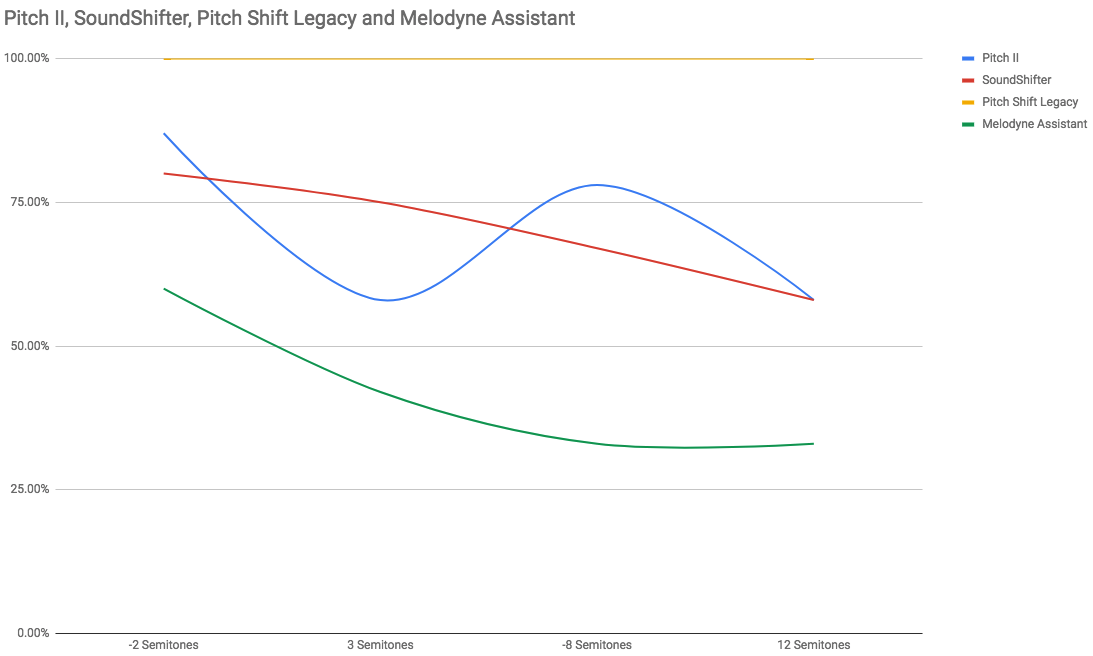WRITTEN BY JEFF SHIFFMAN, CO-OWNER OF BOOM BOX POST
Every now and then we need to globally pitch the dialogue of a certain character. Making a villain scarier by pitching their performance down, helping to match a child actor's ADR to the original performance after their voice has changed, or distinguishing two roles played by the same actor are all good use cases.
If a client wants a character pitched I’ll typically find out well ahead of the mix, giving me time to mess around with various pitching plugins to find the right fit. The other day however, I was asked in a mix to pitch a short section of dialogue. I put Celemony's Melodyne on an insert, ran the dialogue through it and pulled the pitch down a few semitones. I was very surprised to see it sounded pretty bad. So I pivoted and loaded up the Pro Tools Legacy Pitch plug-in, which sounded much better. The clients were happy and we moved on.
But it got me thinking about various pitch plugin options. Is there a one size fits all option for pitching? Or perhaps some plugins work better in certain situations than others. Until now, I have never taken the time to do a comprehensive head to head test of our various pitching options. It's finally time to solve this question.
To make this review as useful as possible, I decided to pit two 'in the box' Pro Tools plugins against one another - Pitch II and Pitch Shift Legacy. I threw in Waves Audio's SoundShifter ($149) for a relatively cheap non AVID option (you can often get it on sale for $49 or less) and Celemony's Melodyne Assistant (€249 - about $292) for a pricier one. I avoided any super pricey plugins, such as Serato's Pitch 'N Time ($799) to keep things within reach for the average editor.
A few caveats on this pitch plugin shootout
- I’m not testing graphic pitching, only straight ahead global pitching.
- All pitching music be unlinked from time adjustment. The original speed of the performance has to be preserved to maintain sync to picture.
- Pitching plugins can work as an insert, through audio suite or both. The pros of an insert being the ability to automate, adjusting pitch as needed as well as the ability to quickly make a global change. The cons are the tax they create on your DAW resources. For those plugins that give me the option to run as an insert, that's the option I chose.
- I wanted to see if results varied based on the type of performance so I recorded both male and female talking in addition to whispers and a gravely monster voice (thank you Assistant Editor/Office Manager Johnathan and intern Sam for lending their vocal talents to the project).
- I have not been paid to endorse any of these products. All results are simply professional opinion.
The Test
Running all these performances through the various plugins, I scored the results on a scale of 1-3. High marks for the least amount of coloration added to the sound. What I was looking for was a simple shift in pitch. If results were in my opinion passable for the client, they scored 3 points. Any noticeable coloration scored a 2. Any travesties a 1. I'll be the first to admit this is a biased test, but I don't know a better way to compare these results than to use my ears, which have many years of experience listening for problems on the mix stage. I also chose not to pitch every type of voice every which way, mainly because the sheer volume of audio tested was getting out of hand!
Side By Side
You can get a great baseline for the overall results of the tests by listening to this head to head comparison in which I have a simple male vocal line pitched equally among all plugins.
Performance of all 4 plugins across multiple performances and extremes
Pitch Shift Legacy (AVID)
This plugin far and away outperformed the other options here. It was the best or tied for the best in each test. While it's not available as an insert, should you have the time to process the lines through Audio Suite, this is going to yield the best results across the board.
Performance comparison of the Pitch II Plugin
Pitch II (AVID)
Since I hoped for a solid Insert option, I was really excited to see that Pitch II yielded extremely similar results to Pitch Shift Legacy in most of my tests. And interestingly, the plugin seemed to perform better on male vocals compared to female vocals (as illustrated in this chart).
However, as I was rendering some examples, I noticed that results differed from one recording to the next. Pitch II was dropping syllables seemingly at random. I could record the exact same section twice in a row with differing results (see the following audio example). How can I possibly trust this as an insert plugin when part of my dialogue could disappear? Totally unacceptable.
SoundShifter (Waves)
This plugin seemed to work comparably well to Pitch II on very slight adjustments as well as the whispers. Once I got into higher volume/wider frequency sources, the processing started to color the sound with a chorus-like effect. In most cases, this is a deal breaker. However, if you're processing monster vocals, it can add a very pleasing texture. This would be the only go-to use case I have for SoundShifter.
It is Important to note that while I am not testing graphic pitch/time shifting, I use SoundShifter Graphic (included as part of the overall SoundShifter plugin) as my go-to alternative to Pitch 'N Time for this purpose. The functionality alone is far worth the super low price tag. It seems the strength of the SoundShifter for me lies in the ability to shift graphically at a reasonable price.
Melodyne (Celemony)
From the jump, an added inconvenience of Celemony's Melodyne is the need to scan your audio in to the plugin in real time before manipulating. Once you have the audio in the plugin, from what I can tell Melodyne does its best to try and preserve the human quality of the original voice record. In other words, pitching up with Melodyne produces less of a 'chipmunk' like sound than Pitch II or SoundShifter. However, while I found that the performance stayed more human, normal dialogue was colored even more than SoundShifter by Melodyne. Pitching beyond a few semitones in either direction leaves you with robotic sounding dialogue that I do not consider usable. I think this is all a symptom of the plugins design, which was clearly meant for making small adjustments to song vocals (or larger adjustments - read autotune - in which a robotic affect is desirable). This is not my plugin of choice for dialogue pitching. That said, if you need a plugin for an autotune effect or want to get more 'designy' with your dialogue treatment, the functionality of Melodyne really shines. If you're going to use Melodyne for dialogue pitching, my suggestion is to use a rule of 3's, pitch shifting with a max of 3 semitones up or down.
Pitch 'N Time (Serato)
Although I originally didn't want to include Serato's Pitch N Time in this shootout due to it's very high $800 price tag, curiosity got the best of me and I did download a demo to run it through a few tests. I was very surprised to find that what I had previously thought was the gold standard of pitching plugins performed worse than a built in Pro Tools plugin. Once again, Pitch Shift Legacy won the day in comparison. In the following side by sides, you can clearly hear the Pitch N Time examples coloring the sound, adding an undesirable effect.
Conclusion
In the end, among these pitch plugins, your best case by far is to use Pitch Shift Legacy, which requires Audio Suite processing. If you're in need of a cheap insert plugin I can only recommend SoundShifter or Melodyne for minimal adjustments. Soundshifter will get you decent results on lower/softer vocals, and Melodyne for anything louder. Should you need to go beyond a few semitones with these plugins, you enter the realm of sound design rather than realistic pitching.
So generally, stick to Legacy. You're clients can wait for you to process the dialogue and you can be confident in the quality of the results.